 Everyone wants their company or organization’s website to appear on the first page of Google search results when someone types in a query related to their business lines, products, community, or business development opportunities. However, simply publishing a website will not get you there; search engine optimization (SEO) will.
Everyone wants their company or organization’s website to appear on the first page of Google search results when someone types in a query related to their business lines, products, community, or business development opportunities. However, simply publishing a website will not get you there; search engine optimization (SEO) will.
SEO is important because it makes your website content more appealing to search engines like Google and Bing. It boosts your visibility, generates new business leads, increases brand awareness, and helps you rank higher in your target audiences’ search results.
Some aspects of SEO are pretty complicated and technical (I’m looking at you, schema markup), so hiring an experienced in-house digital marketer or consultant to optimize your website is generally the best approach. However, not everyone has the budget for that.
For businesses and organizations that can’t hire an expert, there are a few relatively easy SEO improvements that even a novice with only basic experience in website development and editing can complete.
1. Use Keywords in Your Content
Search engines regularly “crawl” websites, looking for keywords that help define a web page’s content so it be delivered to users in relevant search results. To improve your ranking in these search results, you should identify keywords for each of your web pages in advance and include them in multiple places within the content.
Keywords should accurately reflect the topic or subject matter of your web page and, ideally, correspond with actual search terms and queries your target audience is most likely to type into a search engine to find that content.
Keywords can be short, 1-3 words (i.e., economic resiliency) or “long-tail,” with four or more words, if you want to be more specific (i.e., the economic resiliency of Florida after Hurricane Michael).
For example, if you are developing a web page for the City of Gary, IN, that lists resources and information for entrepreneurs who want to start a new business, a short keyword would be “new business resources,” and a long-tail keyword would be “starting a new business in Gary, Indiana.”
Once you’ve chosen a keyword, include it in the following locations on the corresponding web page:
- The main page title (H1-level heading) and H2 subheadings
- The page URL (if your page title includes the keywords, your URL typically will, as well)
- Body text, but especially the first 100 words
- Alt text on any images (see item #4)
- Meta title and description (see item #2)
Include keywords in the headings and body text of your web page organically and avoid “keyword stuffing,” which is an unethical tactic used to try and manipulate a web page’s search ranking where the keyword is repeated a ridiculous amount of times, sometimes multiple times in one sentence. Most search engines recognize this tactic now and may make your page disappear entirely from search results if you use it.
Want to Take It Up a Notch?
Keyword research is an excellent way to strategically select keywords for your web pages that better reflect search terms your target audience is actually using, or keywords that are currently trending.
However, this research is relatively complicated and time-consuming if you’re not an SEO expert. Online keyword research tools like Keyword Surfer, Semrush, and Google Trends are available, but the free options are fairly limited.
> Learn more about keyword research
2. Customize Your Meta Titles and Descriptions
Meta titles and meta descriptions are the web page titles and short summaries everyone sees in their search results, and are often the primary reason someone decides to click on something in their results. In addition to improving your SEO, customizing a web page’s meta title and description can also help entice people to click on your link.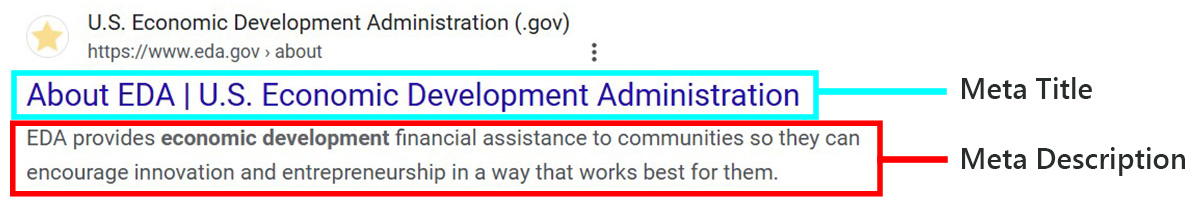
Most website content management systems and software, such as WordPress, Wix, Squarespace, and others, have editable fields for each web page that allow you to create or customize its meta title and description without using HTML coding.
If you don’t customize your meta title and description, Google will automatically display the web page’s full title and the first few lines of text that appear on it (if any) in search results. If the page title and first sentence of text are well-written, concise, and optimized for SEO, that might be OK. But if you really want to get your target audience’s attention and improve the chances of a click-through in search results, you should give it a little more attention.
The meta title should be no longer than 60 characters to avoid being cut off in search results. The actual title of your page is sometimes much longer than this, so you will need to shorten it in your meta title, or completely rewrite it, to fit. Always include the keyword(s) for the page in its meta title (see item #1)!
The meta description should be no longer than 160 characters to avoid getting cut off in search results. It should be even shorter than that (120 characters) if the majority of your website visitors are using mobile devices with smaller screens to view your website. It should accurately describe the web page topic in a direct, compelling, or enticing way and feature the page’s keyword(s) (see item #1).
Here’s an example of what happens when your meta description is too long. Someone looking at this in their search results will not get a complete picture of what the Economic Development Administration is from this meta description (as viewed on a desktop computer; it’s even more cut off on a smart phone). It should be edited to be more concise and informative, like the first example above.
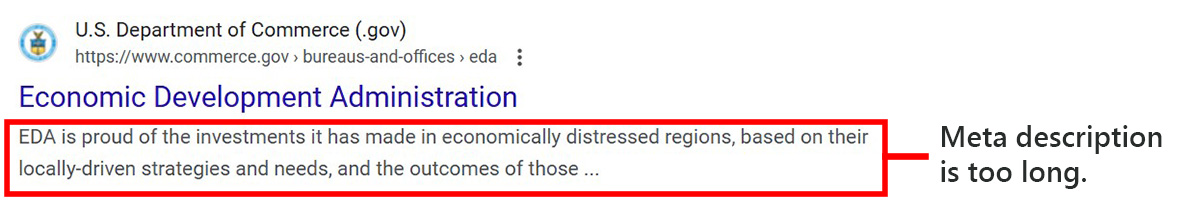
Here are two examples of ways to write a meta description for a web page about your community’s target industries. Neither example gets cut off and both get key information across, just in different ways with “target industries” as the keyword.
(Note: I would also recommend that the second example change their meta title to include “Boise” or “Boise, ID” like the first example did. Most people won’t know what “BVEP.org” means, so that could be removed from all of their meta titles to provide more space.)
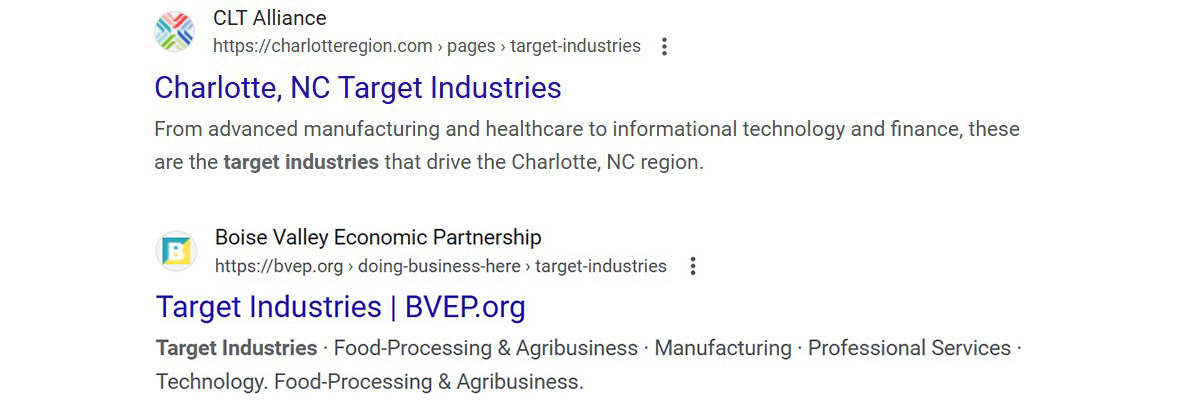
3. Optimize Your Images
A web page that takes more than a few seconds to load because it contains many large photos, maps, charts, or graphs will not rank well in search results because most visitors will give up and navigate away before it finishes loading.
To avoid this, you should first resize and optimize all your images for use on the web before you upload them to your web page. You can do this in various ways, including:
- Using Adobe Photoshop
- Using Canva
- Using an online image optimizer tool like Squoosh, Optimole, Tiny JPG, and JPEG Optimizer (most are free)
- Using a plugin, app, or extension within your website editing software (e.g., WordPress, Wix, Drupal, etc.)
- Using other commonly available image editing tools like Preview (for Macs) and Paint (for Windows)
When resizing and optimizing a photo or image for your website, your primary goal is to reduce the file size without losing quality. Depending on how many images you have on your web page, you will want to reduce each image’s file size below 1 MB, but preferably less than 200 kb each, unless it’s a full-width banner image. Take a look at the web page after you upload your optimized image to make sure it doesn’t look blurry or pixelized. If it is blurry, boost the quality a little bit from where you last set it and re-upload it.
A Word About Image File Types
There are several image file types that can be used on websites. So, which one should you use when? Here’s what I recommend:
- Use JPEG/JPG for color photographs and any illustrations, graphics, and clip art that don’t have a transparent background.
- Use PNG for logos, illustrations, graphics, and clip art that have a transparent background.
- Use GIF for animated graphics.
4. Add Alt Text to Your Images
Whenever you add an image to your website, you should also add alternative (alt) text to it. Alt text is different from a caption and isn’t visible on your web page unless the image doesn’t load in a user’s browser for some reason (they will see the alt text instead).
Alt text is primarily an accessibility tool and is used by screen readers to describe images to website visitors who are blind or have low vision. However, it is also one of the things search engines look at to determine what your web page is all about. Images with good alt text are also more likely to appear in the Images area of Google search results, which helps expand your impressions.
Simply put, leaving the alt text blank or incomplete is a missed opportunity to improve your web page’s SEO and its accessibility.
To add alt text to your images, simply fill in the corresponding text field for your image within your website’s image/media library. You can do this either before or after you insert a photo on a web page.
Unfortunately, every website content management system seems to call these fields something different, so here are links to instructions for some of the more commonly used systems:
So, what should your alt text say?
Photos, Illustrations, and Maps: Describe the image accurately using plain language, and don’t forget to include your keywords (see item #1).
Example:
 Alt Text: A lighthouse next to a stormy sea illustrates the concept of economic resiliency as a beacon that helps prevent ships from sinking.
Alt Text: A lighthouse next to a stormy sea illustrates the concept of economic resiliency as a beacon that helps prevent ships from sinking.
Data Tables and Charts: Describe the data and conclusions in a chart or table and include your keywords. The alt text for these types of images should be longer and more detailed for accessibility or should direct visitors to a link to access the full data. Learn more about writing image alt text for data visualizations.
You can also use AI tools like ChatGPT and Google Gemini to write alt text for very complex graphs or data tables for you. Just save the image on your computer and attach it along with your prompt. Don’t forget to review and edit the text it generates to make sure it interpreted the image correctly. Example prompt: Write an ADA-accessible long description of the attached chart/table that is formatted in plain text without columns and suitable for use as alternative text on a web page.
Example:
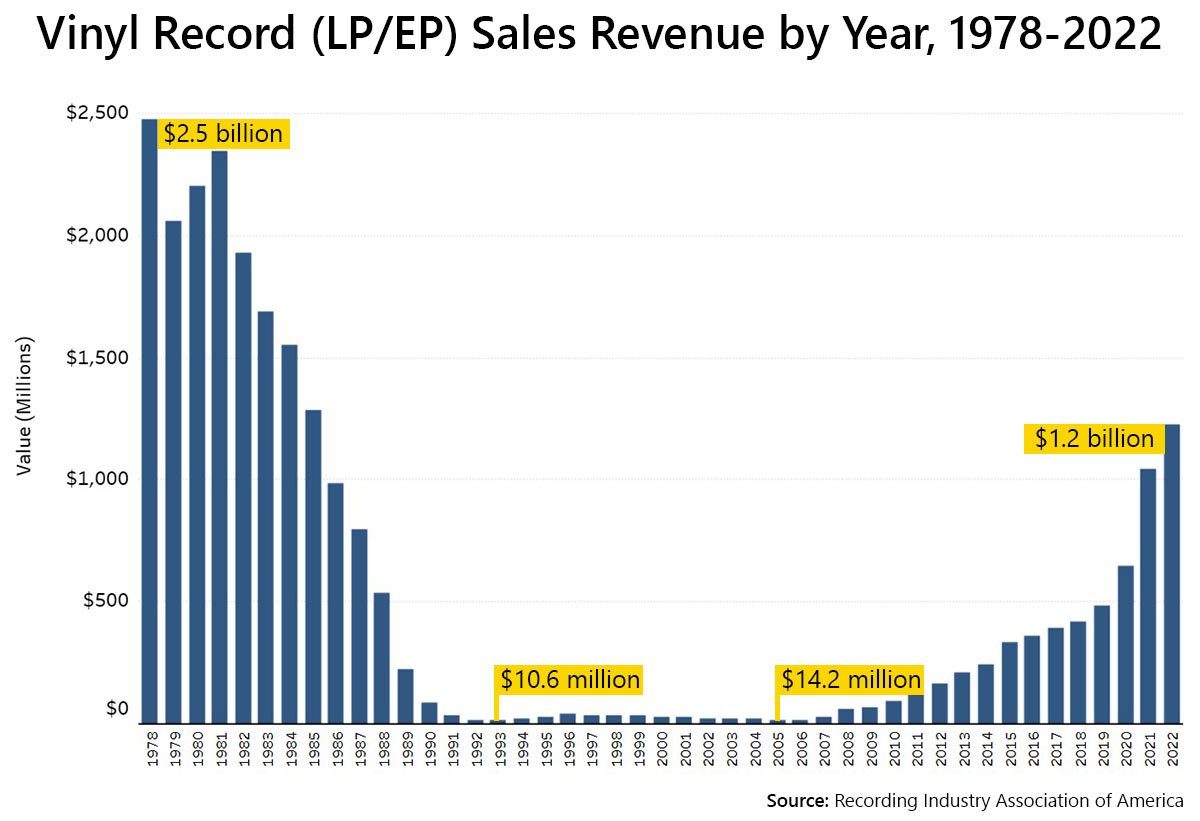 Alt Text: Bar chart showing vinyl record (LP/EP) sales revenue by year from 1978-2022. It shows that the highest grossing year for vinyl records was in 1978, when revenues were $2.5 billion. A steep decline began in 1982 and continued to the lowest grossing year, 1993, with only $10.6 million in sales revenue. Sales hovered around that same point until 2006, when they crept up to $14.2 million. From that point on, sales began to steadily increase every year through 2022, when sales revenue reached $1.2 billion. Data Source: Recording Industry Association of America.
Alt Text: Bar chart showing vinyl record (LP/EP) sales revenue by year from 1978-2022. It shows that the highest grossing year for vinyl records was in 1978, when revenues were $2.5 billion. A steep decline began in 1982 and continued to the lowest grossing year, 1993, with only $10.6 million in sales revenue. Sales hovered around that same point until 2006, when they crept up to $14.2 million. From that point on, sales began to steadily increase every year through 2022, when sales revenue reached $1.2 billion. Data Source: Recording Industry Association of America.
 How Can I Tell If My SEO Changes Are Working?
How Can I Tell If My SEO Changes Are Working?
Several data metrics can be tracked with Google Analytics and Google Search Console to determine the success of your SEO efforts. Both are free to use.
Google doesn’t track data about other search engines like Bing, but because it is still the most popular search engine, it will give you a solid, if not complete, understanding of your website’s performance.
I recommend tracking this data by month, going back up to a full year before you made any SEO improvements and then each month after, so you can more easily compare year-over-year and month-over-month changes.
Google Analytics
If your SEO strategy is working, you will see the following numbers increasing over time. There will be fluctuations, of course, but your trend should ideally be upwards.
Organic search users and traffic: These are people who come to your website from a Google search.
Where do I find this data? Reports > Acquisition > User acquisition and Traffic acquisition > Look at the “Organic Search” row
Average engagement time: You want people to stay on your website as long as possible, so a higher number indicates that people visiting your website are finding what they were looking for and are spending time reading the content, watching videos, and looking at infographics and maps.
In some industries, 2-3 minutes is considered average, and anything above that is very good. However, this doesn’t apply to all websites, especially those that primarily present information and do not invite engagement or sales.
If your engagement time is low, consider adding the following additional content to your key web pages to keep your visitors’ interest longer:
- More relevant content separated with subheads, images, infographics, and bulleted lists to ensure it is easy to read
- Helpful Q&As
- Links to other related web pages, news releases, or blog posts on your website
- Embedded videos
- Case studies
- Photo carousels with captions
- Data infographics
Where do I find this data? Reports > Engagement > Pages and screens > “Average engagement time” column (The number at the top of the column is sitewide; the numbers for your individual web pages are below that.)
Google Search Console
Average Search Result Position: This is the total average ranking of all the pages on your website. If your SEO strategy is working, this number should decrease over time.
A reasonable goal, depending on what type of work your company or organization does, would be to reach a position of 20 or lower. The more competition you have, the harder it will be to crack the top 5-10 because those companies probably use similar tactics and keywords.
Where do I find this data? Performance > Search results > Adjust your date range > Look at the orange “Average position” box above the line chart
Total Impressions in Google Searches: This is how often one of your web pages appears in any position in someone’s search results. This number should increase as your website’s visibility and authority increase.
Where do I find this data? Performance > Search results > Adjust your date range > Look at the purple “Total impressions” box above the line chart
Total Clicks from Google Searches: This is how often someone clicks on one of your web pages in their search results. This will be much lower than your impressions but should also increase over time if you optimize your meta title and descriptions (see #2).
Where do I find this data? Performance > Search results > Adjust your date range > Look at the blue “Total clicks” box above the line chart
Average CTR (Click-Through Rate): This is the percentage of impressions that resulted in a click and should increase over time.
Where do I find this data? Performance > Search results > Adjust your date range > Look at the green “Average CTR” box above the line chart
Top Queries: If you want to see what keywords/search terms people are using to get to your website or if you want to see where your identified keywords are ranking, check out the list in the “Queries” section below the line chart. Check the colored boxes above the line chart to show all the metrics.
Google’s algorithm and the relative importance of various SEO elements change constantly. Google’s recent use of AI to respond to questions at the top of its search results is a recent example of this. It’s important to stay current on new changes to better understand the fluctuations in your metrics.
Turn Your Increased Website Visitors into Leads with ProspectEngage®
So, you’ve seen an increase in the number of visitors coming to your website via search engines after making SEO improvements. Now what? How do you convert them from visitors into customers, clients, or business prospects?
Camoin Associates’ data as service (DaAS) tool, ProspectEngage®, will identify companies and organizations visiting your website and provide details about them, including business size, type, industry, and (best of all) contact information for key decision makers.
ProspectEngage® will help you transform your business attraction strategy. Learn more and request a 15-minute demonstration.
Additional SEO Resources
- “116 Top Free SEO Tools” (Search Engine Journal)
- “SEO Basics: How to Do SEO for Beginners” (Semrush)
- “SEO Strategy: How to Create an Effective Plan” (Backlinko)
- “SEO Checklist for Basic Website Optimization” (Mailchimp)
- “SEO Step-by-Step Tutorial: 8 Easy Basics for Beginners to Master” (HubSpot)
📍 Download Our White Paper: EDO Websites as Catalysts for Business Attraction
This article was originally published on June 25, 2024, and was updated by the author on January 9, 2026.
About the Author
Jilayne Jordan is the Communications and Graphics Specialist at Camoin Associates. She has been responsible for making SEO improvements to the firm’s website since 2022, which resulted in a 112% increase in our organic sessions and a 124% increase in our Google search impressions within the first year. Jilayne has also conducted SEO reviews and made recommendations for improvements to clients as part of business attraction and target industry and workforce strategy projects.





